In the digital age, fast and efficient data transfer is crucial, whether for transferring files, syncing devices, or backing up important information. The USB-C cable has emerged as a powerful, universal solution for data transfer, offering faster speeds, higher power delivery, and broad compatibility with modern devices. From smartphones and tablets to laptops and external drives, USB-C has transformed connectivity standards, making data transfer easier and faster than ever. This article will delve into the benefits, features, and uses of USB-C cables for data transfer, and offer guidance on choosing the best cable to optimize your digital experience.
1. What is a USB-C Cable?
A USB-C cable is a universal connector designed to provide faster data transfer speeds and greater power delivery than previous USB versions. Unlike older USB connectors, which had different types and orientations (such as USB-A and Micro-USB), the USB-C cable is reversible, allowing for easy, foolproof connection. Its small, symmetrical design has made it a standard for modern electronics, enabling everything from charging and data transfer to video output.
a) Key Characteristics of USB-C
- Reversible Design: The USB-C connector is symmetrical, so there’s no “wrong way” to plug it in, making it more convenient than previous USB versions.
- Faster Data Transfer Speeds: USB-C supports various data transfer standards, from USB 3.1 and USB 3.2 to USB4, with speeds up to 40 Gbps in some cases.
- Increased Power Delivery: USB-C cables can deliver power up to 100W, making them suitable for charging larger devices, including laptops.
- Broad Compatibility: USB-C is compatible with a wide range of devices, from smartphones and tablets to laptops, external drives, and monitors.
2. Benefits of Using a USB-C Cable for Data Transfer
USB-C cables offer significant advantages over older USB standards, especially for data transfer. Here’s a look at the key benefits of using USB-C for syncing and transferring data:
a) Faster Data Transfer Speeds
USB-C cables support high-speed data transfer, making it quicker to sync large files, such as photos, videos, and applications. Depending on the USB-C version, transfer speeds can reach up to 10 Gbps with USB 3.1, 20 Gbps with USB 3.2, and even 40 Gbps with USB4. These speeds allow users to move data between devices in seconds, enhancing productivity and saving time.
b) Universal Compatibility Across Devices
One of the most appealing aspects of USB-C is its compatibility with a wide range of devices. USB-C is now standard on most modern devices, including Android smartphones, tablets, laptops, and external storage drives. This universal compatibility simplifies connectivity, allowing users to transfer data between devices with a single cable.
c) Simplified and Reversible Connection
USB-C’s symmetrical design makes it easier to connect without having to worry about orientation. This convenient, reversible design means that there’s no longer a “right side up” or “upside down,” reducing frustration and enhancing ease of use.
d) Combined Power and Data Transfer
USB-C cables can handle both data transfer and power delivery, meaning you can charge your device and transfer data simultaneously. This feature is particularly useful for devices like laptops and tablets that support both functions via a single USB-C port, reducing cable clutter and streamlining your setup.
e) Enhanced Durability and Longevity
High-quality USB-C cables are designed with durability in mind. Many cables are built with reinforced connectors, braided exteriors, or TPE materials, making them more resistant to bending and wear. These durable designs ensure that your USB-C cable will last, even with frequent use.
3. Different USB-C Standards and Their Transfer Speeds
The USB-C connector supports several data transfer standards, each with different speeds and capabilities. Understanding these standards will help you choose the right cable for your data transfer needs.
a) USB 2.0 (Up to 480 Mbps)
USB 2.0 is the oldest standard that USB-C can support, with transfer speeds up to 480 Mbps. While this speed is sufficient for basic file transfers, it is slower compared to newer standards and may not be ideal for transferring large files or extensive data backups.
b) USB 3.1 Gen 1 (Up to 5 Gbps)
USB 3.1 Gen 1, also known as SuperSpeed USB, offers transfer speeds of up to 5 Gbps, making it significantly faster than USB 2.0. This speed is ideal for everyday data transfers, such as moving photos, videos, and music files between devices.
c) USB 3.1 Gen 2 (Up to 10 Gbps)
USB 3.1 Gen 2 doubles the speed of Gen 1, offering transfer rates of up to 10 Gbps. This standard is suitable for users who frequently transfer large files, such as HD videos or data backups, and need quicker syncing times.
d) USB 3.2 (Up to 20 Gbps)
USB 3.2 further increases transfer speeds, supporting up to 20 Gbps with dual-lane operation. This speed is ideal for professional users who work with high-resolution media files or data-intensive applications, such as video editing or large database transfers.
e) USB4 (Up to 40 Gbps)
USB4 is the latest standard supported by USB-C, with speeds up to 40 Gbps. USB4 is ideal for advanced applications, such as connecting high-resolution monitors, transferring large datasets, and powering high-performance external drives. This standard is best suited for users who need the fastest transfer speeds available.
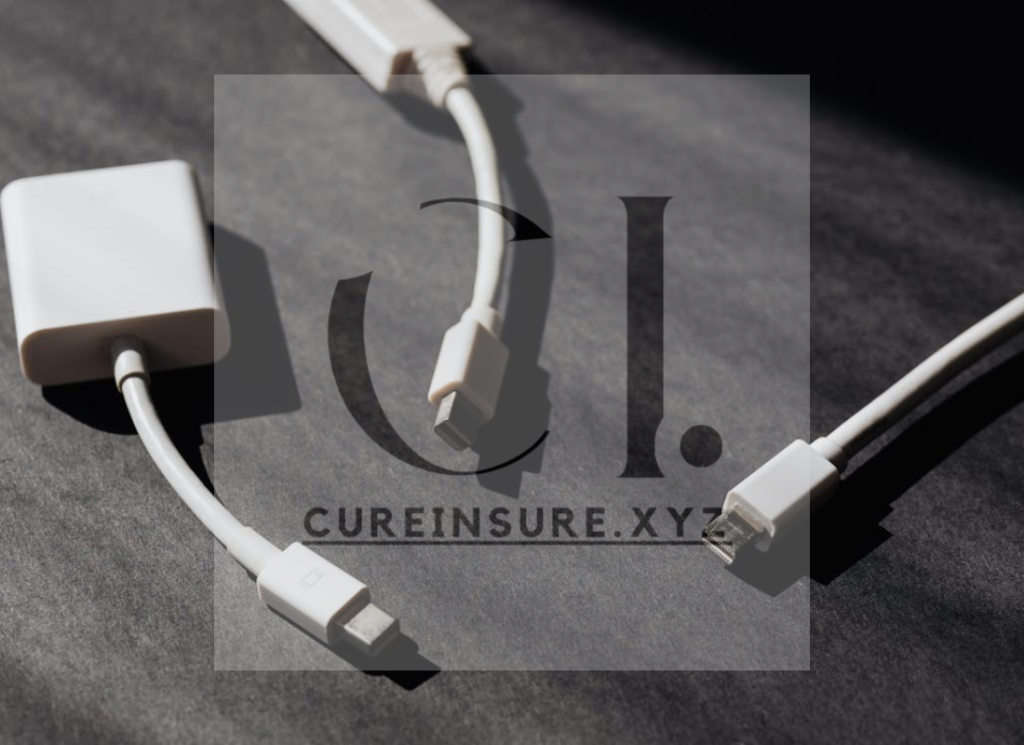
4. Choosing the Right USB-C Cable for Your Data Transfer Needs
Selecting the right USB-C cable for data transfer involves understanding your specific needs and device compatibility. Here are some factors to consider when choosing a USB-C cable:
a) Determine Your Required Transfer Speed
Consider what type of data you’ll be transferring and how often. For basic tasks like transferring photos or documents, USB 3.1 Gen 1 (5 Gbps) may be sufficient. However, for larger files or professional applications, opt for USB 3.2 (20 Gbps) or USB4 (40 Gbps) for faster performance.
b) Check Compatibility with Your Devices
Ensure that the USB-C cable you choose is compatible with your devices, especially if you plan to connect to high-performance hardware. Many modern laptops, smartphones, and external drives support USB 3.1 or USB 3.2, while only select high-end devices currently support USB4.
c) Opt for Certified Cables
To ensure safety and performance, look for USB-C cables that have been certified by USB-IF (USB Implementers Forum). Certified cables meet specific standards for power delivery and data transfer, reducing the risk of device damage and ensuring reliable operation.
d) Consider Cable Length and Durability
USB-C cables come in various lengths, from short 6-inch cables to longer 10-foot versions. Choose a length that suits your workspace, keeping in mind that longer cables may experience slower speeds due to signal degradation. Opt for cables with reinforced connectors, braided exteriors, or heat-resistant materials for increased durability.
5. Practical Applications of USB-C Cables for Data Transfer
USB-C cables support a wide range of applications, making them indispensable for modern data management. Here are some of the most popular uses for USB-C cables:
a) File Transfers Between Smartphones and Laptops
USB-C cables make it easy to transfer files between devices, such as transferring photos from an Android phone to a laptop or backing up files from a tablet. With high transfer speeds, USB-C simplifies the process of moving data across devices, ensuring quick and seamless syncing.
b) Connecting External Storage Devices
Many external hard drives and SSDs now feature USB-C ports for faster transfer speeds. USB-C cables enable users to back up files, access large data files, and transfer data to and from external storage devices more quickly than traditional USB standards.
c) High-Resolution Video and Audio Transfer
USB-C cables that support Thunderbolt 3 or USB4 can handle video and audio transfer, enabling users to connect to external monitors, projectors, and audio devices. This feature is particularly useful for professionals who work with high-resolution media, as USB-C ensures high-quality video output and audio synchronization.
d) Transferring Media for Content Creation
For photographers, videographers, and content creators, USB-C cables offer a fast, reliable way to transfer media files between devices. Transferring high-resolution photos, HD videos, and large project files is much faster with USB-C, allowing creators to streamline their workflow and work more efficiently.
e) Gaming and Data Syncing
Gamers can use USB-C cables to connect their consoles or gaming devices to compatible monitors, laptops, or external storage drives. With USB-C’s high-speed data syncing, gamers can quickly transfer game data, save files, and updates, enhancing the overall gaming experience.
6. Tips for Using Your USB-C Cable Effectively
To maximize the performance and longevity of your USB-C cable, follow these usage and maintenance tips:
a) Avoid Bending or Pulling the Cable Excessively
Excessive bending or pulling can damage the internal wires and connectors in USB-C cables, leading to performance issues. When unplugging, pull the connector rather than the cable itself, and avoid sharp bends that may cause strain on the cable.
b) Keep the Cable Clean and Dust-Free
Dust and debris can accumulate on the connectors, potentially causing poor connections and slower transfer speeds. Use a soft cloth or compressed air to keep the connectors clean, and store the cable in a safe place when not in use.
c) Use Certified USB-C Chargers for Power Delivery
If your USB-C cable also supports power delivery, make sure to use certified USB-C chargers to avoid damaging your device. Certified chargers provide safe, reliable power delivery, ensuring your device charges efficiently without the risk of overheating or power surges.
d) Monitor Cable Wear and Replace as Needed
Over time, USB-C cables can experience wear and tear, especially with frequent use. If you notice frayed wires, loose connectors, or reduced transfer speeds, consider replacing the cable to ensure continued performance and safety.
7. Troubleshooting Common Issues with USB-C Cables
While USB-C cables are reliable, occasional issues may arise. Here are some common problems and troubleshooting tips:
a) Slow Data Transfer Speeds
If you’re experiencing slower-than-expected data transfer speeds, verify that your cable supports the correct USB standard for your device. Using a USB 2.0 cable, for instance, will limit speeds even on USB 3.2-compatible devices.
b) Device Not Recognized
If your device isn’t recognized when connected with a USB-C cable, try using a different cable or testing the cable on another device. Faulty cables, dust, or incompatible devices can lead to connection issues.
c) Frequent Disconnections
Frequent disconnections can be caused by a damaged cable or poor contact between the connectors. Ensure that the cable and ports are clean, and consider using a shorter, high-quality cable to reduce potential interference.
Conclusion
A USB-C cable is an essential accessory for fast and efficient data transfer, providing users with high-speed connectivity and universal compatibility across a range of devices. With transfer speeds that meet the needs of modern data management, USB-C has become the standard for file transfers, media syncing, and power delivery. Choosing the right USB-C cable—one that matches your data transfer needs and is compatible with your devices—will enable you to experience the full benefits of this versatile connector.
Whether you’re a content creator transferring media files, a professional syncing data, or simply backing up photos, a high-quality USB-C cable can make all the difference. With the right cable, you can enjoy fast, secure, and seamless data transfer, enhancing productivity and ensuring your digital life stays connected and efficient.



