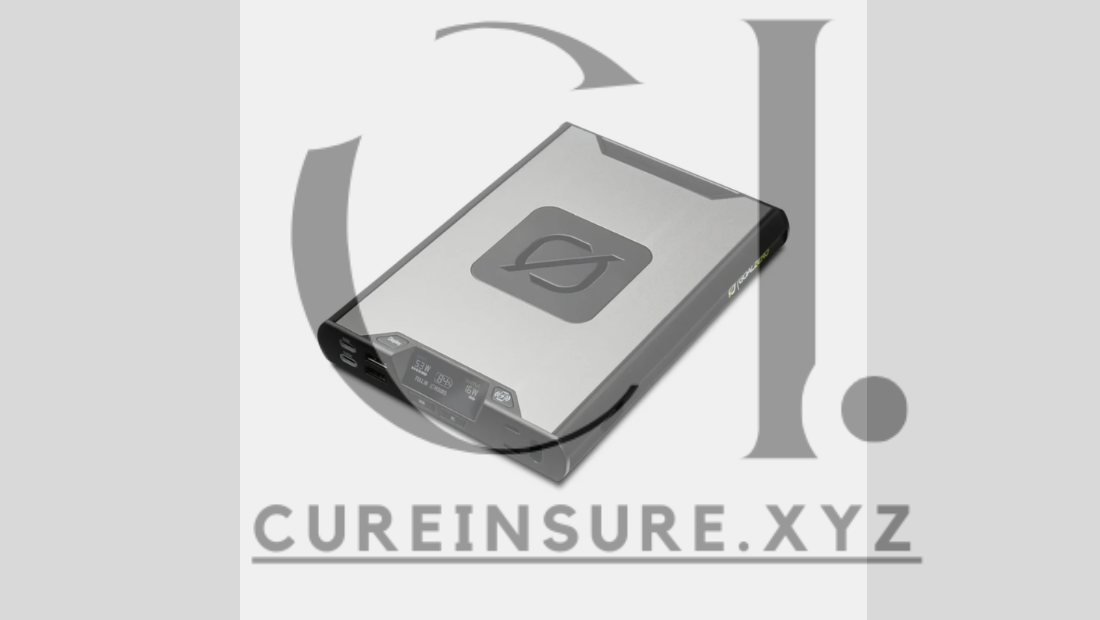USB-C cables have become the universal standard for charging, data transfer, and connecting devices, thanks to their versatility and efficiency. From smartphones and laptops to gaming consoles and accessories, USB-C cables power and connect a wide range of devices. One critical factor to consider when choosing a USB-C cable is its length. The right cable length can significantly impact convenience, functionality, and performance.
This article explores various USB-C cable length options, their use cases, and how to choose the perfect cable for your needs. Whether you need a short cable for travel, a medium-length cable for daily use, or a long cable for extended reach, understanding the benefits and limitations of each option will help you make an informed decision.
Why Cable Length Matters
The length of a USB-C cable determines its usability, convenience, and efficiency. Choosing the right length ensures you can comfortably connect your devices while minimizing clutter and maximizing performance. Key factors affected by cable length include:
Convenience: Longer cables offer more flexibility, allowing you to use devices farther from a power source or connected device.
Performance: Longer cables may experience signal degradation, which can affect data transfer speeds and charging efficiency.
Portability: Shorter cables are easier to carry and store, making them ideal for travel or compact setups.
Common USB-C Cable Length Options and Their Uses
1 to 3 Feet (0.3 to 1 Meter): Short USB-C Cables
Short USB-C cables are compact, lightweight, and ideal for situations where space is limited. These cables are commonly used for connecting devices that are physically close to each other, such as a smartphone and a power bank.
Best Use Cases:
- Charging devices with portable power banks.
- Connecting external drives or accessories to laptops.
- Tidy setups for desks or workstations.
Benefits:
- Compact and portable.
- Reduced cable clutter.
- Faster and more stable performance due to minimal resistance.
Limitations:
- Limited reach, making them unsuitable for use in large spaces or distant connections.
3 to 6 Feet (1 to 2 Meters): Standard USB-C Cables
Standard-length USB-C cables strike a balance between portability and usability. These cables are long enough for most everyday tasks, such as charging devices from a wall outlet or syncing data between a laptop and a smartphone.
Best Use Cases:
- Charging devices at home, in the office, or in a car.
- Connecting peripherals like printers, monitors, or external storage.
- Transferring data between devices.
Benefits:
- Versatile and suitable for most applications.
- Portable enough for travel or everyday use.
Limitations:
- May still be too short for specific situations, such as reaching a distant outlet.
6 to 10 Feet (2 to 3 Meters): Long USB-C Cables
Long USB-C cables are perfect for connecting devices that are far apart, offering greater flexibility and convenience. They are often used in larger spaces or when a power source or device is not easily accessible.
Best Use Cases:
- Charging devices from distant wall outlets.
- Connecting gaming consoles or smart TVs to other devices.
- Using devices comfortably while charging from a faraway source.
Benefits:
- Increased flexibility and convenience.
- Ideal for large rooms or hard-to-reach power outlets.
Limitations:
- Bulkier and harder to store.
- Potential for signal degradation or slower charging over extended distances.
Over 10 Feet (3+ Meters): Extra-Long USB-C Cables
Extra-long USB-C cables provide the maximum reach and are suitable for unique setups where standard-length cables are insufficient. These cables are often used in professional environments or specialized applications.
Best Use Cases:
- Connecting equipment in large offices, studios, or home theaters.
- Charging devices while seated far from the power source.
- Specialized uses, such as connecting projectors or cameras to computers.
Benefits:
- Maximum reach and flexibility.
- Ideal for large spaces or complex setups.
Limitations:
- Higher risk of signal degradation and slower charging.
- Bulky and less portable.

Factors to Consider When Choosing a USB-C Cable Length
Purpose
Determine the primary use of the cable. For portable use with power banks or compact setups, a short cable is sufficient. For general use, a standard cable works best, while long cables are ideal for extended reach.
Device Compatibility
Ensure the cable supports your device’s specifications, such as fast charging or high-speed data transfer. Longer cables may not always support advanced features like USB Power Delivery or USB 3.1 speeds.
Portability
If you need a cable for travel or on-the-go use, opt for a shorter length to reduce bulk. For home or office setups, a standard or long cable may be more practical.
Performance Requirements
If high-speed data transfer or fast charging is essential, shorter cables are typically more reliable. Long cables may require higher-quality materials to maintain performance.
Tips for Choosing the Right USB-C Cable
- Evaluate Your Needs: Identify the primary purpose of the cable and choose a length that accommodates your use case without unnecessary excess.
- Check Build Quality: Opt for cables with durable materials, such as braided nylon or reinforced connectors, to withstand wear and tear.
- Consider Certification: Look for certified cables, such as those with USB-IF or Thunderbolt logos, to ensure compatibility and safety.
- Test Performance: For longer cables, choose options with active signal boosters or high-quality conductors to minimize performance loss.
- Prioritize Versatility: If you use multiple devices, select a standard-length cable for its adaptability across various scenarios.
Popular USB-C Cable Brands
Anker
Anker offers durable and high-performing USB-C cables in various lengths. Known for their quality and affordability, Anker cables are ideal for both charging and data transfer.
Belkin
Belkin’s USB-C cables are designed with premium materials and certifications, ensuring reliability and performance across multiple devices.
UGREEN
UGREEN provides a wide range of USB-C cables at competitive prices, including short, standard, and long options suitable for everyday use and specialized setups.
Baseus
Baseus combines style and functionality with braided USB-C cables that offer durability and aesthetic appeal. Their extra-long cables often include signal boosters for consistent performance.
Maintaining USB-C Cables
To extend the lifespan of your USB-C cables:
- Avoid excessive bending or pulling, especially near the connectors.
- Use cable organizers to prevent tangling.
- Store cables in a dry, safe place to avoid exposure to moisture or extreme temperatures.
- Regularly clean the connectors to ensure reliable connections.
Conclusion
Choosing the perfect USB-C cable length is essential for optimizing your tech setup, whether at home, work, or on the go. Short cables offer portability and reduced clutter, standard cables provide versatility for everyday use, and long cables deliver the flexibility to connect devices across greater distances. By understanding your needs and considering factors like performance, compatibility, and durability, you can select the ideal cable length for any situation.
Explore various options from trusted brands to find a high-quality USB-C cable that suits your requirements. With the right cable, you can enjoy seamless charging, reliable data transfer, and a clutter-free tech experience.